Author: Terry Bartlett
-

How to use SQL to find files needing Reorganisation
While there are quite a few methods for finding candidates for Reorganise Physical Files (RGZPFM), lots of them are old and some of them take a long time and resources to get results. So here is a new one using ACS Run SQL Scripts, that may be faster and is more controllable. Lets start with…
-
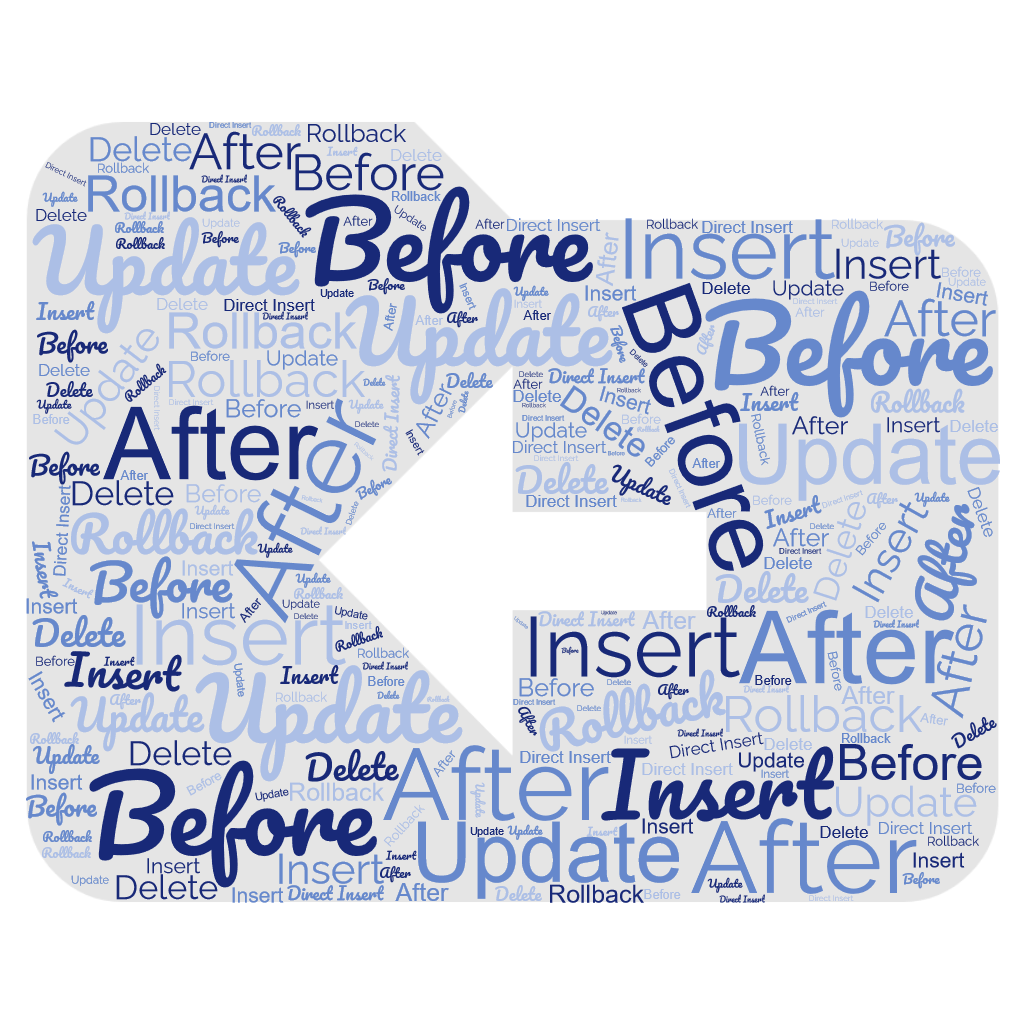
Make Sense of Journaled Tables with SQL
Test Setup I had a number of tables that had been journaled and I wanted to analyse what had changed during a fixed time. This is quite simple, the essential parts are sections 2, 4 and 5. The table created in section 4 can be kept and reused, one for each table, if required. N.B.…
-
Probably the best Interactive Debugger on the IBM i
Get Started Open up ‘IBM i Client Access’, make sure you have entered the correct system, then choose ‘Database – Run SQL Scripts’. Now select ‘Run – System Debugger’. If on start-up, you get an error ‘Unknown system ‘xxxxx’ was specified – OK’, go to ‘File – Change System’. Enter the system IP address instead.…
-
Backup Performance
A while ago, I was asked to look at the performance during a Save 21 ‘Save the entire system’. Basically it took a little bit longer, as time went by, due to an increase in both the size and number of objects. However there were a couple of days when the backup took much longer.…
-
Overview of New Navigator for i
The NEW Navigator for i is a great improvement on the present Navigator. It is modern (just look at the screen shots), responsive (3 seconds vs 10 seconds), and fairly comprehensive (Active Job columns 126 vs 31). Click the icon top left (looks like a stack of books) and you get a list view. Notice…
-
More – What is eating my IFS?
Warning :- The main SQL statement may run for many minutes. In my case just over 1:30 elapsed and 35 CPU seconds, but I only have 222,000 objects in my IFS on a Power 9. I have run the QSRSRV (see below) on a Power 7+ with around a million objects in the IFS and…
-
Easily Control that runaway job using IBM i Workload Groups
How to limit high CPU jobs easily If you have any jobs or users that, every now and then, manage to impact the system by using a large amount of CPU, this trick may help. There is a catch! This method only limits jobs that have more than 1 thread. A single thread job will…
-
Should we strive to improve our code?
Last week, I was looking for “CPF2234 Invalid Password” messages, for a program I am writing. I assumed that I would find them in QSYSOPR, but there weren’t any. So, I tried DSPLOG and there they were. “Oh no”, I hear you say, “Why are you using 5250 Green Screen?”. I will admit that I…

