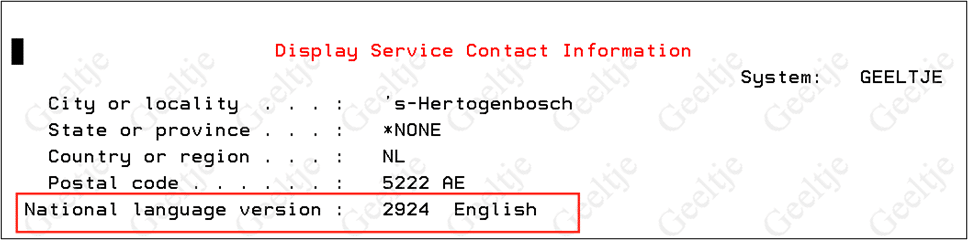
Recently Scott Forstie created an SQL script allowing you to create a procedure with which it is a piece of cake to review the special instruction PTFs. What the link is between the contact information and the PTF cover letters is something I will explain later on.
Please allow me to focus on the special instruction PTFs first. As you may or may not know there are PTFs having special instructions which can be viewed with the command: Display PTF Cover Letter (DSPPTFCVR) using the parameter CVRATR(*SPCINST).
In every IBM i document dealing with the Current Cumulative PTF Package Instructions a section can be found dealing with the PTF Cover Letters:

These cover letters containing special PTF instructions which tell you what needs to be done to do the right thing when installing PTFs. Below is an example taken from the MF99308 – LIC Base Function to Enable Technology Refresh

Viewing the special instructions per PTF does require a lot of scrolling and means that 5250 emulation is the fastest option to get this job done. IBM i Services allow a modern system administrator to move away from having to use 5250 emulation, not because you should, but because using IBM i services is quicker in getting the job done. In my next episode of a screen a story I am going to demo that using Navigator for i.
Now back to Scott Forstie and the SQL script he wrote, retrieving only the special PTF instructions. The code for this was made available by him on Github => https://gist.github.com/forstie.
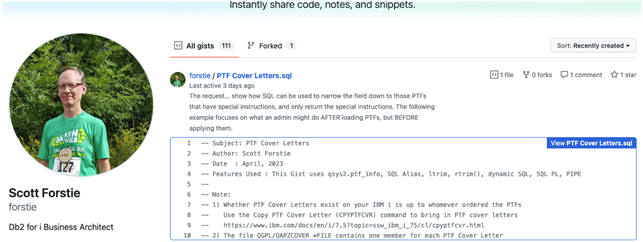
In order to get this code, use the “View PTF Cover Letters.sql” button as shown above and use the “Raw” button on the next display:
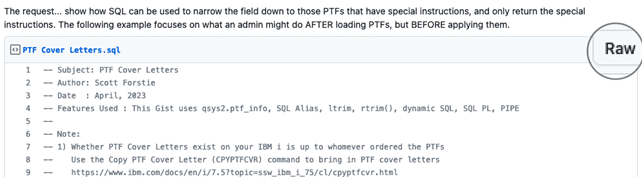
This script will allow you to create a procedure with which you can review just the special instructions by running a simple SQL statement only:
“SELECT * FROM TABLE (coolstuff.ptf_special_instructions())”.
The output will look similar to this, although the instructions might be completely different depending on the PTF’s you intend to apply:
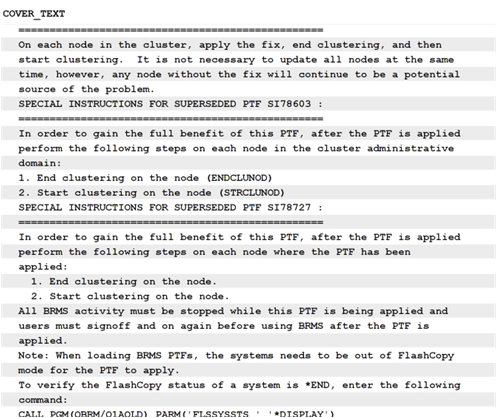
When running this script myself on a customers system I didn’t see any results. However, when I ran the command: “DSPPTFCVR CVRATR(*SPCINST)”, I did see a result!?
After doing some research it turned out that this was caused by the fact that the cover letters are stored in a member in file QGPL/QAPZCOVER with extension number 50. As explained here, cover letter members are named Qpppppppxx, the last two digits are the language code of the cover letter. For cover letters in English these two digits do not appear. The script provided by Scott Forstie is based on the fact that the cover letters are in English only and do not have the 50 extension. So in order to get his SQL script to work the solution is to get the PTF cover letters in English. It is here where the Contact Information comes into play. The help text of the command “Change Contact Information (CHGCNTINF)” leaves no room for doubt as it states:
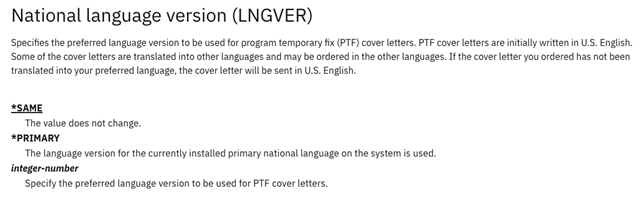
The only mystery left is where does the 50 extension come from? After all 2950 as a language does not seem to exist as a secondary language to install. But here in the CHGCNTINF command it is a valid value for the LNGVER parameter. Becasue the language value of the LPAR was 2923 Dutch, meaning not 2924 English, the extension will always be 50. A translated PTF cover letter is not something I have ever seen before.
After changing the LNGVER from Dutch to English I am now able to use the SQL script which makes checking the PTF special instructions a walk in the park. Thank you Scott for making my job easier.


Leave a Reply