What is the AIX Toolbox for Open Source Software?
Previously known as the AIX Toolbox for Linux Applications, the AIX Toolbox for Open Source Software (AIX OSS) is a collection of open source and GNU software built specifically for AIX. The toolkit provides open source utilities for managing and development, that is the choice for many Linux administrators application developers.
The original AIX Toolbox for Linux was simple to install but not so simple to manage. Many customers found they had to use RPMs from third party web sites rather than the IBM provided RPMs due to lack of RPMs and incompatibilities. With the updated AIX OSS IBM has made the packages available from web based repositories in line with other RPM based Linux distributions such as Red Hat Enterprise Linux and removed many of the previous limitations.
Here are some of the benefits provided by the AIX OSS:
Compatibility with Linux Utilities
AIX has a long history of standards compliance making it straightforward to rebuild open source applications for AIX.
Comprehensive Software Management
The AIX OSS allows you to manage open source software using the RPM and DNF package management tools. This makes it easier to build and package open source software for use on AIX.
Wide Variety of Software and Utilities
AIX OSS contains a wide variety of software, including but not limited to application development tools like gcc, g++, gdb, rpm and git. It also includes GNU base utilities, programming languages, system utilities, libraries, system shells, software management tools and tools for developing graphical user interfaces.
New Application Development
The AIX OSS enables development of new applications for AIX using GNU and open source software development tools. This makes it a valuable resource for developers looking to create modern and innovative applications for AIX.
Simplified Installation
All the tools in the AIX Open Source Toolkit are packaged using the RPM format. This makes it simple to add new tools and utilities to your AIX system and get started with management and development quickly.
Installing the AIX OSS Toolkit
Whilst it is still possible to download the Toolkit from the IBM Entitled System Support (ESS) website the more convenient method is to download the dnf_aixtoolbox.sh script. This script will install the DNF package manager, set up the RPM database and install the prerequisite packages such as python3.
Be aware that using DNF for package management instead of YUM requires that you are running AIX 7.1 TL3 and above AND OpenSSL 1.0.2.2001 and above. If you are running versions lower than these then you may be able to use the YUM shell script rather than using DNF. The dnf_aixtoolbox.sh script expects to connect to the IBM servers, via the internet, to download the necessary packages for your version of AIX as well as the latest rpm.rte LPP.
Download the dnf_aixtoolbox.sh file from the link shown in the References section below.
Ensure that the downloaded script is executable.
The script must be executed as user root:
# chmod +x dnf_aixtoolbox.sh
# ./dnf_aixtoolbox.sh -?
Usage: dnf_aixtoolbox.sh <-d> <-y> <-n> -?
-d Install and setup dnf if yum is not installed.
-y Update yum3 to yum4(softlink to dnf).
Use this option if want to redirect all yum commands to dnf.
Existing yum-3.4.3 will be updated to yum-4.x.x(dnf)
-n Install dnf where both yum and dnf can coexist if yum is installed already.
This is not a recommended option.To use the script on an AIX system which has not previously used the AIX OSS, then run with the -d option. The script will:
- Verify that you are running as root
- Ensure that /tmp has at least 512MB free
- Ensure that /opt has at least 457MB free
Once these checks are completed and satisfied the script will download the dnf_bundle tar file from the IBM web site corresponding to your version of AIX. This tar file is uncompressed and the install_dnf.sh file execute to install the packages and set up the DNF repository information.
If you do not have internet connectivity from your AIX server, then you can download the necessary files to a PC and transfer them to AIX.
I have placed a link to the instructions for this procedure in the References section. Note that the article is from a blog on the IBM Communities site so you may need to have an IBM ID login to access this document.
Once you have DNF installed then you can start to use the package manager to update, add and delete packages. The first couple of tasks I try are showing the repositories that are accessible and updating the packages just installed by the dnf_aixtoolbox.sh script.
# dnf repolist
repo id repo name
AIX_Toolbox AIX generic repository
AIX_Toolbox_72 AIX 7.2 specific repository
AIX_Toolbox_noarch AIX noarch repositoryThe above are the IBM repositories that the DNF command will access for management AIX OSS RPMs available for your release of AIX.
Let’s see what updates are available:
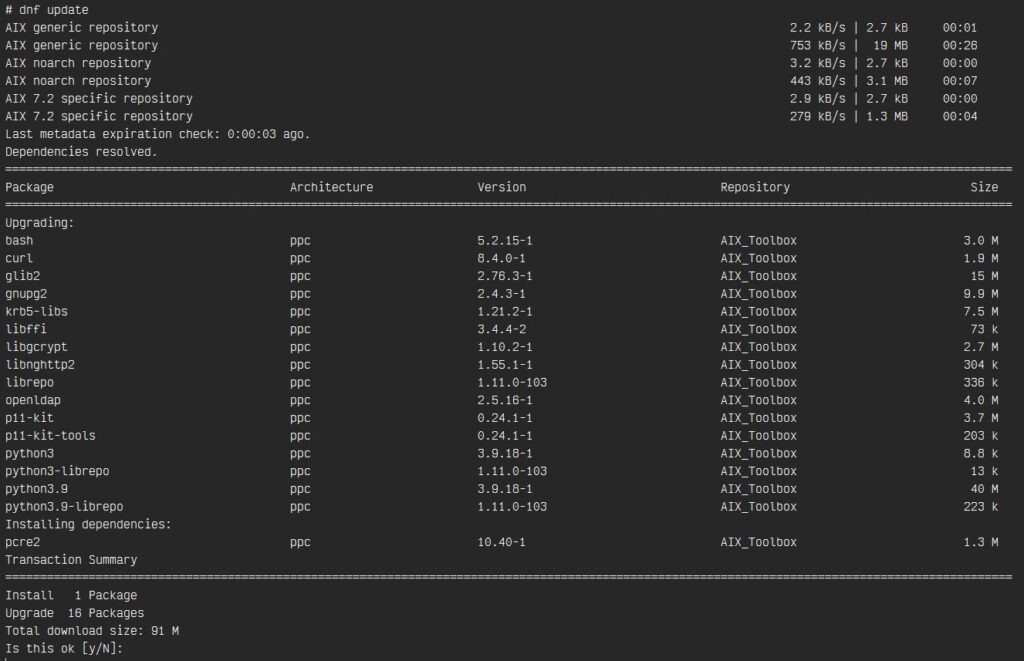
As you can see there are a number of packages that require updating and 1 new package dependency to install. I can enter Y to proceed or N to cancel.
After the packages are updated/installed you can look at adding more packages. One package I always install is vim to provide a more modern version of the vi editor. Let’s install vim-enhanced:
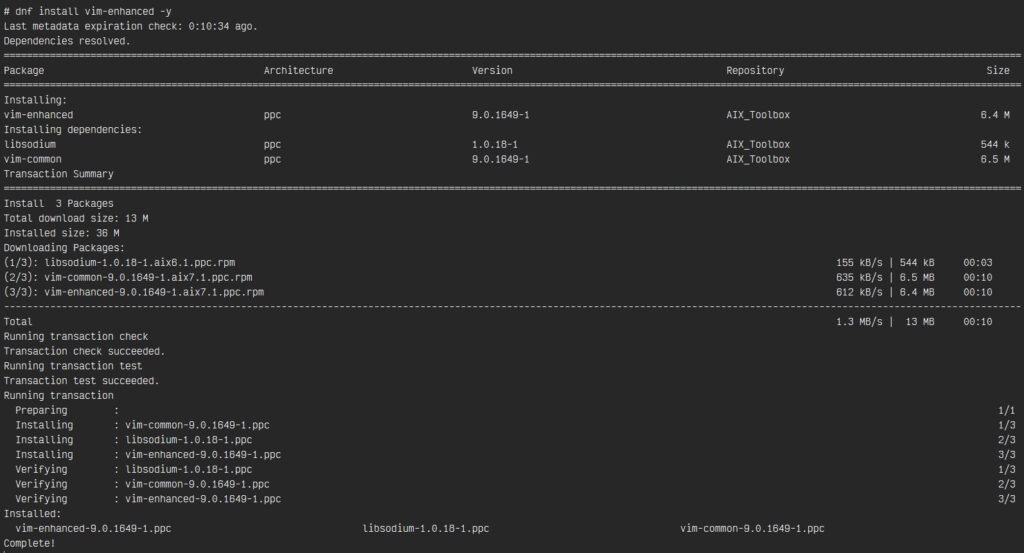
Two things to notice above:
- I use the -y argument on the dnf command which installs the package without prompting me for a Y or N to continue
- Two additional packages were automatically installed with vim-enhanced which are dependencies of vim-enhanced
You can install multiple packages with one dnf command e.g.
# dnf install curl wget sudo -yThis will install the three packages listed and any dependencies.
Support for AIX OSS
This is one area you need to consider before using the AIX OSS packages in anger. The AIX OSS is free to use but by default, there is no IBM support but a chargeable offering from IBM is available, see references below.
There is also a vibrant and active community with blogs and discussions available free of charge.
At the time of writing there are over 1,500 members subscribed to the AIX Open Source community. Again, see the link in the References section. I would recommend that you subscribe to this, and other AIX related communities.
References:
AIX Toolbox for Open Source Software Overview
DNF and YUM installation script downloads
DNF Installation script overview
DNF installation when AIX has no internet connection



Leave a Reply