If the screen show below looks familiar, there are two possible reasons:
Either you are using the Scheduled Job (WRKJOBSCDE) command for scheduling jobs on IBM i and are not using the Advanced Job Scheduler.
Or you are aware of the fact that the CL command DLYJOB exists and you might have used it yourself.
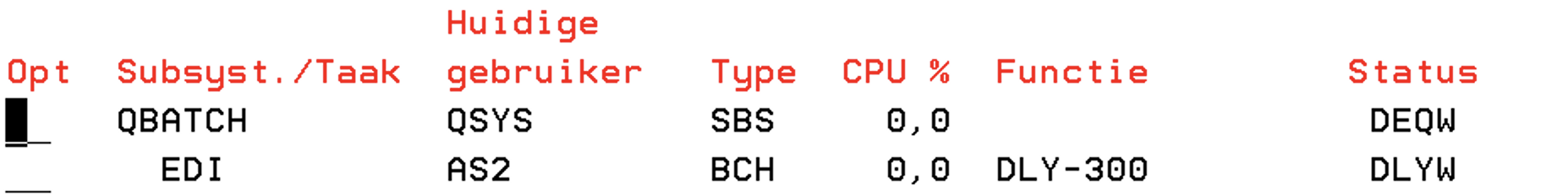
Below the same information, only this time Navigator for i is used:
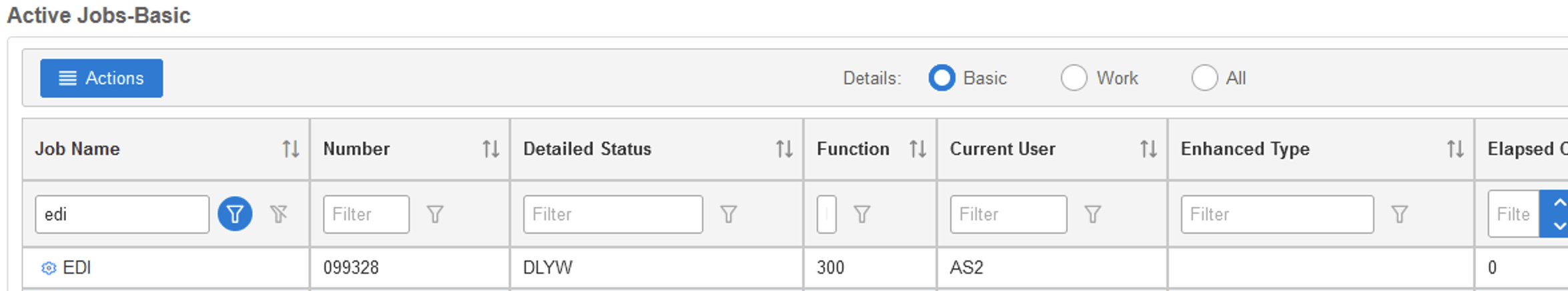
The jobs using the command DLYJOB are a heritage from the past, I am afraid. In order to make sure an action was repeated on a regular basis the DLYJOB command was built into a program in order to make sure the action was repeated. The main reason for this, is functionality missing in WRKJOBSCDE, a Scheduled Job is limited to having one CL command only.
When looking at the Advanced Job Scheduler the screens below show that apart from having the option to add several CL commands, it also allows you to define a time window, and an interval, in which a job needs to run:
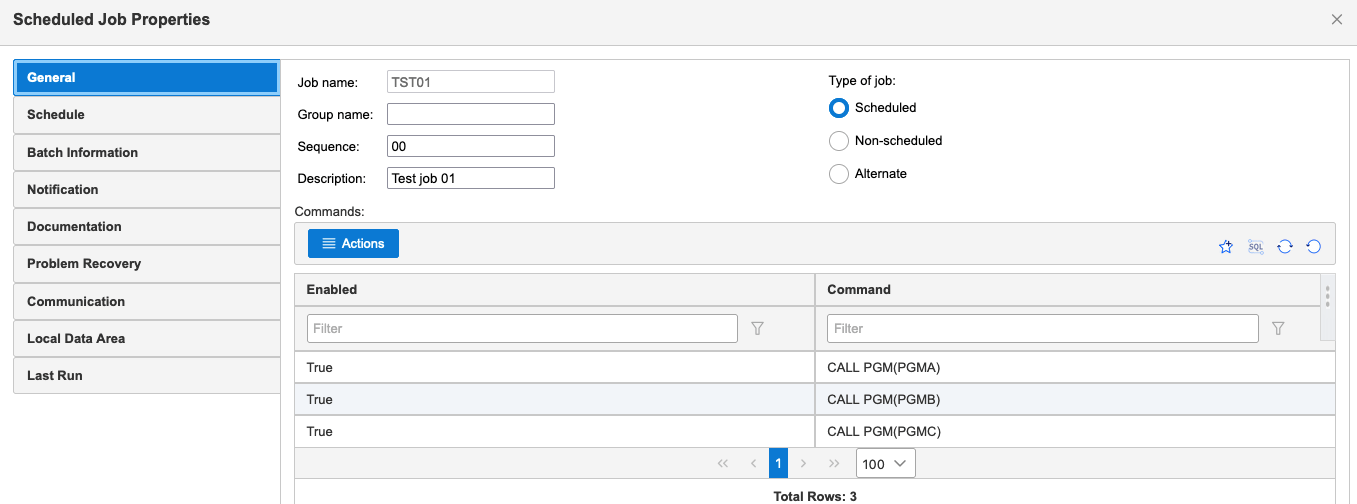
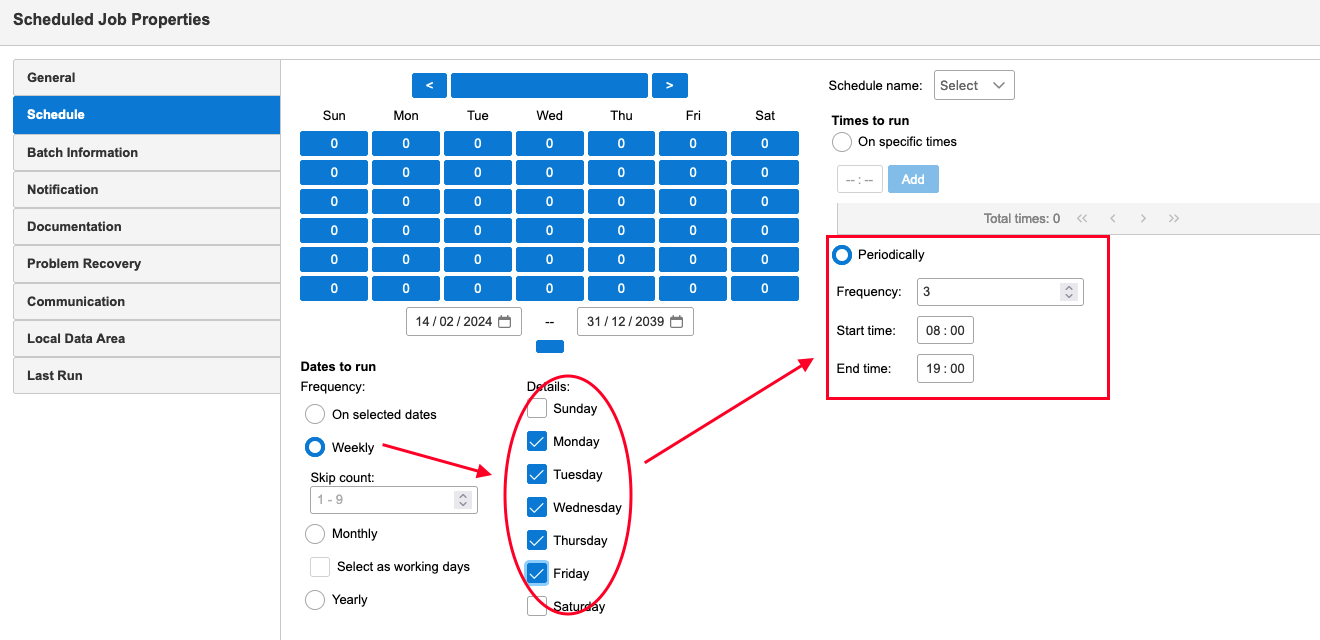
When shutting down a system, by using ENDSBS, ENDSYS or PWRDWNSYS I prefer to have a looping job defined within the Advanced Job Scheduler. The biggest advantage of having done this, when stopping the Advanced Job Scheduler upfront, either by an Exit Point program sitting behind one of these commands or manually, you are sure no new activity is started. (For more information: PWRDWNSYS and ENDSBS *ALL Exit Programs.)
When using the DLYJOB command, you will never know when a job is passed that delay, and in most cases you do not want to end a job which is just starting.
You may wonder if it is time to change the jobs using a DLYJOB and move them over to the Advanced Job Scheduler. For sure that is the best option, if you only had the time to do so, right? In today’s world not every manager will allow you to change something which has not been touched for year. So, what other option do you have? Well, it turns out that in IBM i 7.5 the DLYJOB was changed, two new parameters were added:
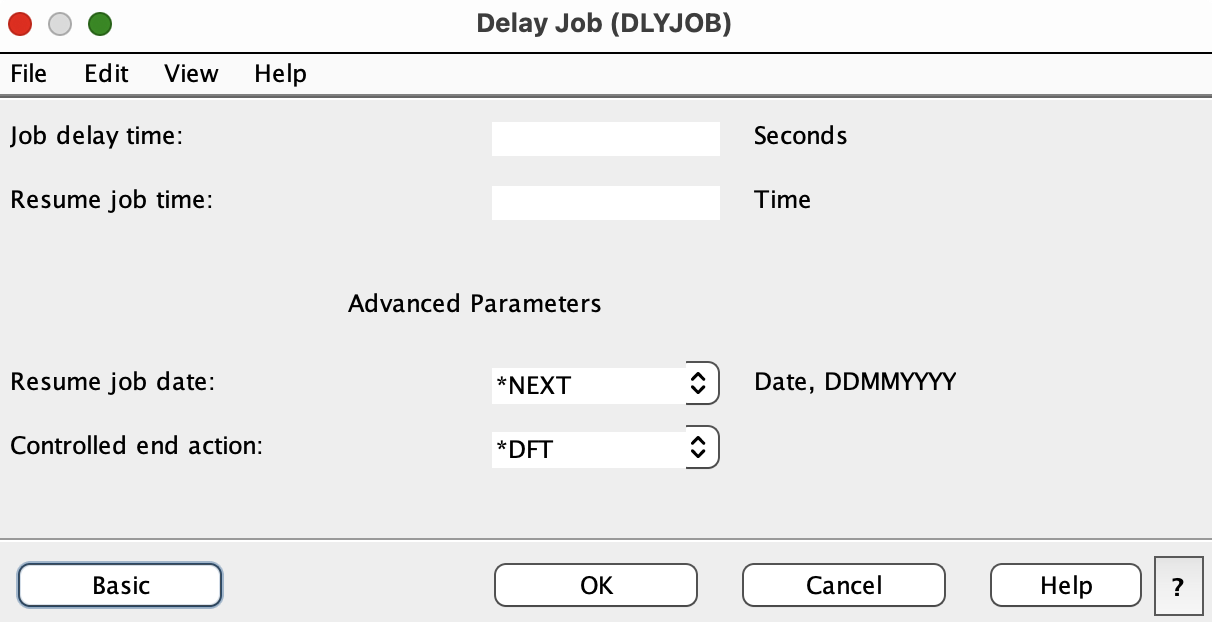
For our purpose, the parameter “Controlled end action” is the one. Below is the help text for this new parameter:
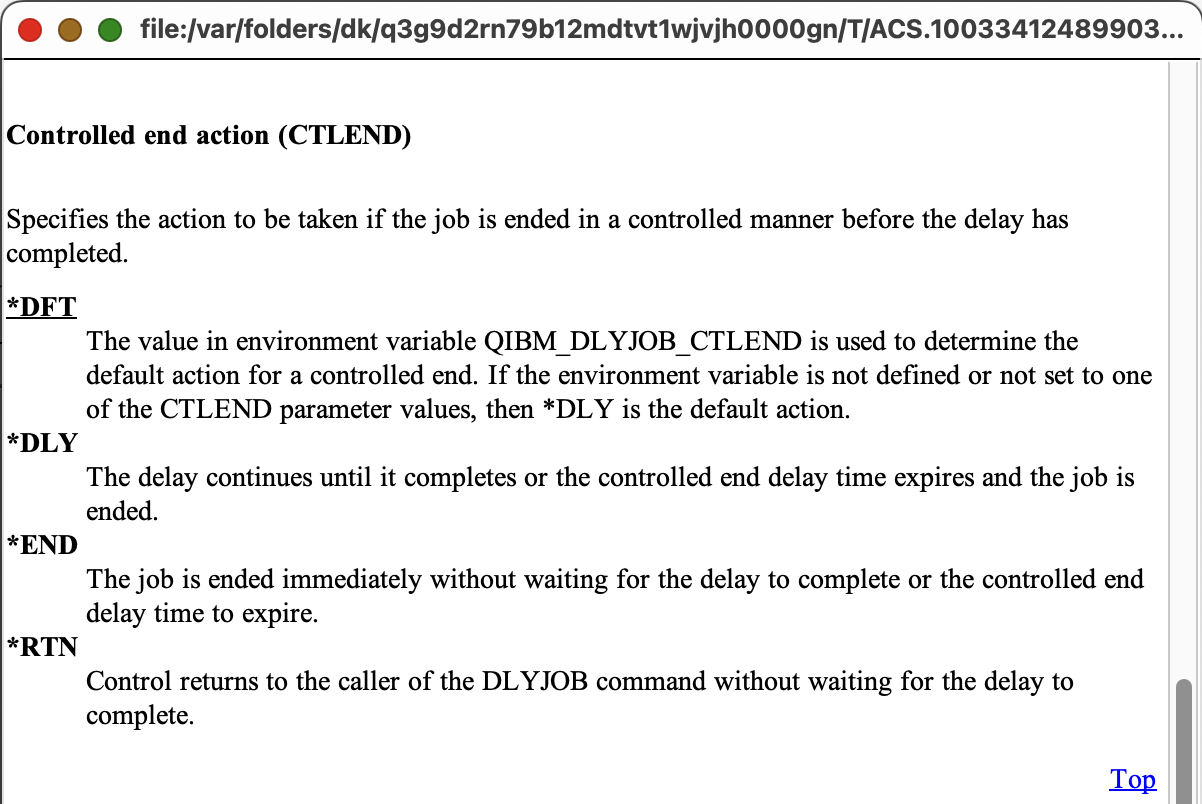
If you are concerned about how a job using the DLYJOB is ended, when bringing the system down, it might be worthwhile to start testing with this Environment Variable. Please do not forget, as I did, to specify this Environment Variable on the system level. Use this command to do so:
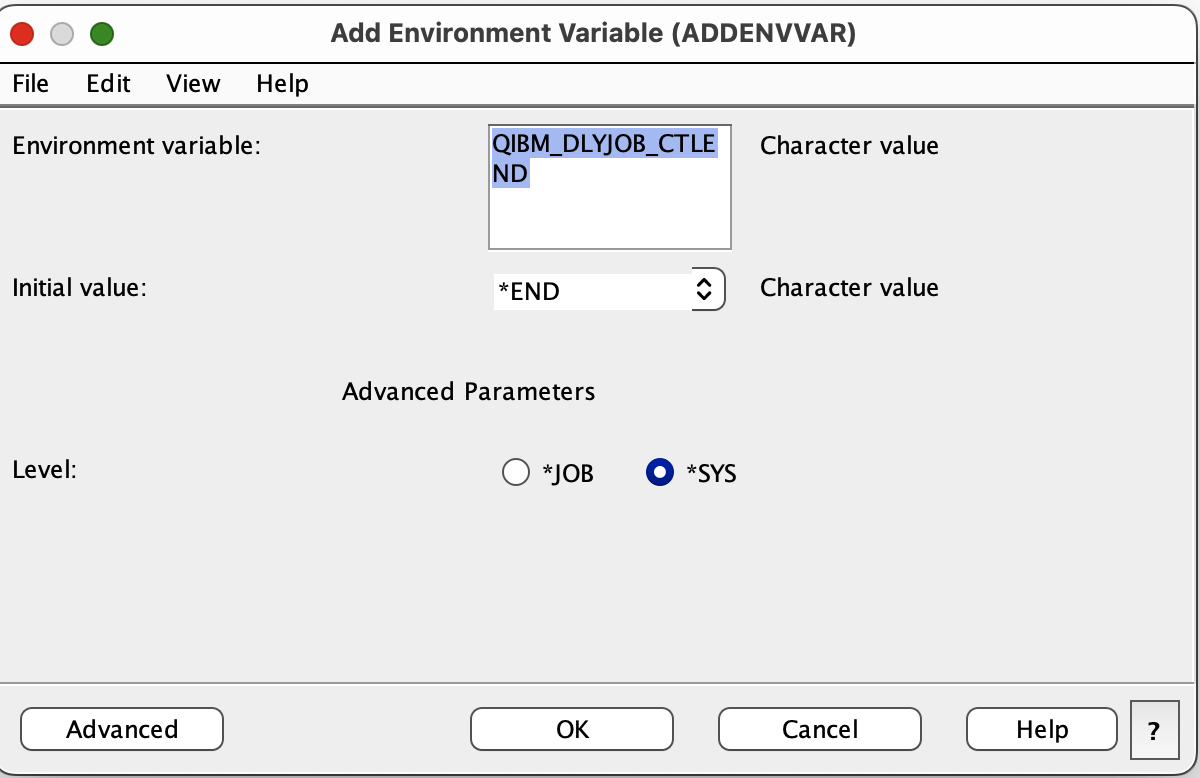
Please forgive me for using IBM i Access Client Solutions and Run SQL Scripts for showing this command, but it looks so much nicer compared with the command in 5250 emulation does it not?


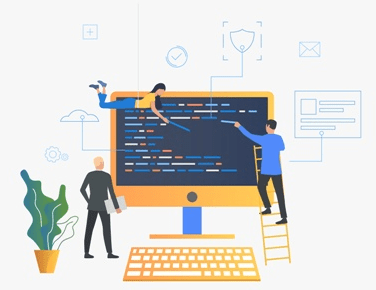
Leave a Reply