How do you know which VIO servers your AIX LPARs are using for storage? There are different options for presenting storage for your AIX VIO clients (the LPARs).
This article focuses on vSCSI storage.
For most environments, the creation of virtual SCSI disks is a set-and-forget kind of activity. This makes it low maintenance, but it does have the drawback of being hard to remember how to do. (That’s the “forget” part of set and forget.)
So, is there an easy way to figure out which VIOS and virtual SCSI hosts (vhosts) you’re using?
Yes, you could go to the HMC and look up the Managed System and Virtual I/O Servers. If you have a number of managed systems, and multiple VIO servers, that can require a bit of hunting around.
There’s an easy way to identify your virtual SCSI mapping. You can use this command from your AIX LPAR. (You may need to have root permissions to do this).
echo "cvai" | kdb | grep vscsi
In this example, taken from this IBM Support page, you can see the sample output:
NAME STATE CMDS_ACTIVE ACTIVE_QUEUE HOST vscsi0 0x000007 0x0000000000 0x0 bladevio1->vhost3
The vscsi0 is the name of the virtual SCSI adapter on the VIO client (in this case, the AIX LPAR). Using the lspath command would show you the paths for the hdisks that are using this virtual SCSI adapter.
The VIO Server is towards the end of the line. In the example above, it’s showing bladevio1
And on that VIO server, there’s a virtual SCSI host adapter. In the example, it’s called vhost3
And if you were to log onto that VIO server using the restricted shell (using the user name padmin), you would be able to list virtual devices mapped to vhost3. You could do this using
lsmap -vadapter vhost3
If you have VIO server redundancy in place, you may well have a SAN LUN presented to two VIO servers. In that case, the echo “cvai” | kdb command should show you two virtual SCSI adapters, two VIO servers and a vhost for each of them.
That allows you to have two paths to a SAN LUN, so that if VIO server 1 gets rebooted or becomes inaccessible for some other reason, the SAN LUN should still be available via the second VIO server.
The vhost could be a different name for your second VIOS, so it’s important to look it up, once again using the comand
echo “cvai” | kdb
Documenting your VIO server and vSCSI setup is a good thing to do, especially if you’re planning to move to a new IBM Power System.
Apart from SAN-backed disks using vSCSI, there are several other ways to present storage for your AIX environment.
For other configurations, such as NPIV or Shared Storage Pools, check out the official IBM documentation, or look at some of the articles on PowerWire.
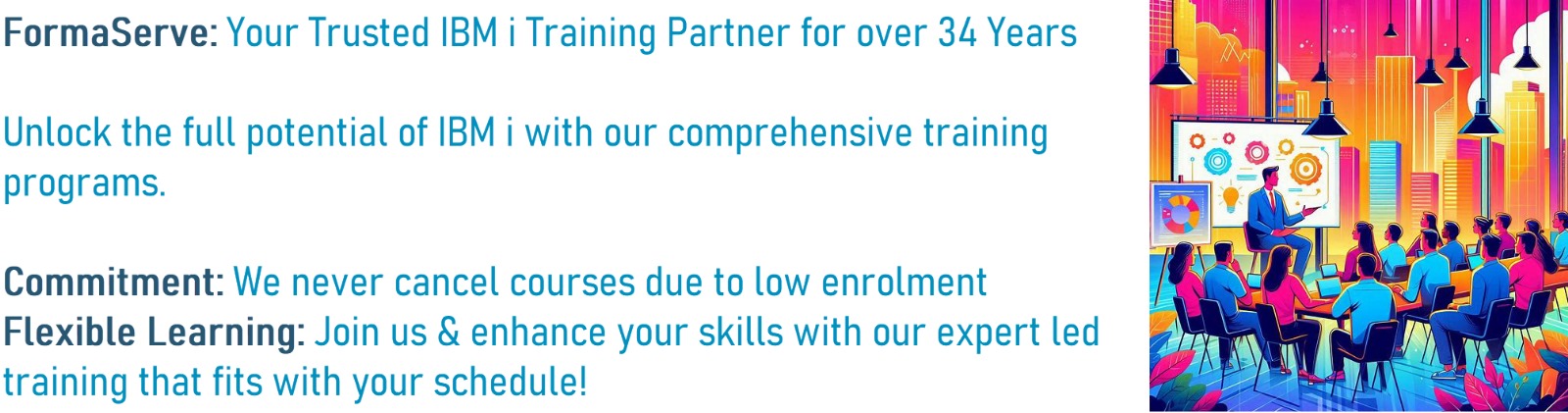


Leave a Reply